Displaying members in a random order
From version 5.2.0 of the Team Members and Team Members PRO plugins it is now possible to randomize the order in which your team members will display on the page.
In order to change the display order of your team members, adjust the Display order setting on the top right corner of the admin panel when editing a team. You will be able to pick one of these two options: Default and Random.