Why aren’t my pricing plans the same height?
Pricing plans usually are not the same height because of the different features they contain. You may like it (smaller plans are shorter, which makes sense) or you may not.
How do I make my plans the same height?
There are two ways to achieve this.
PRO version’s plan equalizer
In the PRO version of the Responsive Pricing Table plugin you can now activate the Plan equalizer in the pricing table settings, this will even out your plans’ height on page load.
Non-available features
The second way to have your plans the same size is by using the non-available method for adding features to your plan, like this:
-nMy unavailable feature goes here.
Prefixing your features with -n will show them in a light grey color so that your users know it is unavailable for this plan. You can then have the same amount of features in each plan so they are the same height.