This is for PRO users only. You can create a link that will trigger a specific tab by adding a hash (#my-tab) after your page URL.
You can find your tab’s hash by using your browser’s built-in inspecting tool. Simply right-click on the tab you want your link to open and choose “Inspect” (Chrome) or “Inspect Element” (Firefox).
The inspector window will open, with focus on the tab you selected. Your hash is what’s in the data-tab=”” attribute.
An example link could look like this:
http://mysite.com/mypage/#tab-set-1-tab-1