After your purchase at WP Darko
After you place your order on WP Darko, you will automatically receive your download link(s) by email. If you didn’t receive anything, please submit a request, we will help you.
You’ll be able to download a .zip file of the item(s) you purchased. When this is done, you can install the item(s) from your WordPress admin panel following these simple steps:
- Click the Plugins tab
- Click Add New and at the top click Upload plugin
- Locate your .zip file and click Install
- Activate your plugin
I currently have the Free version installed
If you have a Free version already installed, the PRO version will take care of everything for you. It will replace the Free one and deactivate it. You can delete the Free version anytime (before or after the PRO install). No data loss.