I would like to change my shortcode's name
When working on a new pricing table, team or tab set you'll often duplicate an old entry to avoid having to start from scratch next time. When you do so, your new item might have a shortcode name that looks something like "my-old-entry-copy".
In order to fix this, you simply need to edit the post's slug.
Updating a post's slug
Updating a post's slug can be done from the editor (this works for pricing tables, tab sets and teams).
- When editing an entry, click "Screen Options" at the top of the page.
- Tick the "Slug" checkbox if not already ticked.
- Scroll to the bottom of the page and look for the "Slug" section, this is where you can edit the shortcode's name.
- Don't forget to save and update all instances of this shortcode in your posts with the new name.