PRO users of the Responsive Tabs plugin are able to add icons to their tab labels, from Font Awesome’s wide selection of free icons. Here is how you can do it:
- Go to Font Awesome’s free icons.
- Click the icon you want to add to your tabs and copy it’s HTML tag.
- Paste the icon tag in the Icon field in the Responsive Tabs plugin.